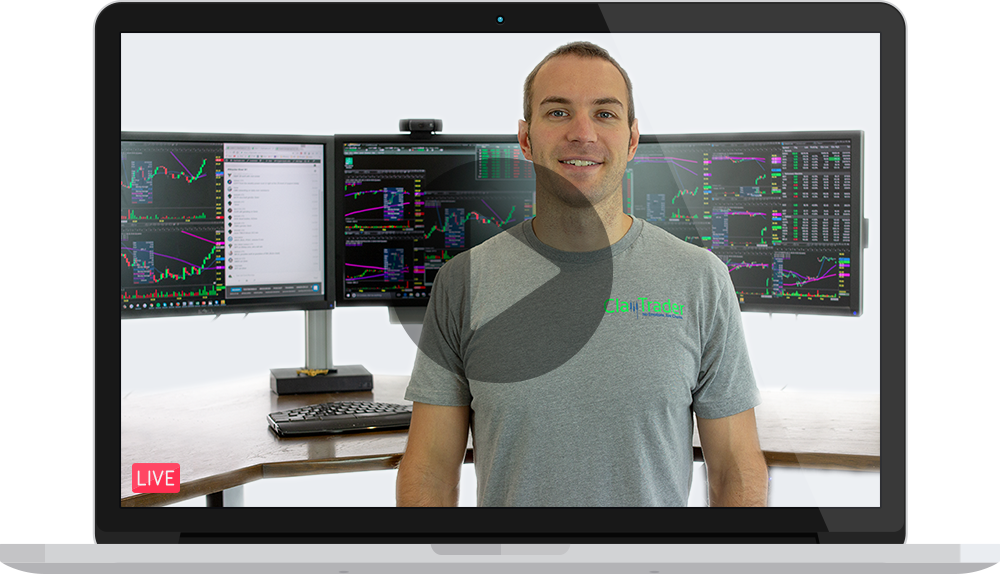What is the best stock trading computer for me? I hear that question all the time around the trading community. Because of this, I like to bring in the “man behind the scenes” of ClayTrader.com occasionally to talk about techie topics (members of the trading group know him as “itNate”). He is an IT guy by degree and quite frankly, a nerd… a perfect combination when talking about trading computers. He has already written several posts regarding building your own computer and using a laptop to trade.
What is the best stock trading computer for me? I hear that question all the time around the trading community. Because of this, I like to bring in the “man behind the scenes” of ClayTrader.com occasionally to talk about techie topics (members of the trading group know him as “itNate”). He is an IT guy by degree and quite frankly, a nerd… a perfect combination when talking about trading computers. He has already written several posts regarding building your own computer and using a laptop to trade.
The fascinating thing about technology is that whether you are a brand new trader, or have been trading for decades, technology still pertains to you and is very relevant. With this in mind, the planning area for someone wondering how you can get the best bang for your buck when it comes to your trading computer becomes a very rational and logical question.
 I think it is more than safe to assume that most people at the start of their journey of researching/buying a trading computer begin with the internet. When you hit up the internet and run a search the internet for “stock trading computer” , you’ll get all kinds of results for custom systems from companies like Falcon, EZ Trading, Blue Aura, and Orbital, just to name a few. (notice I’m not linking to these sites… there is a reason for that! *cough* rip-off *cough*)
I think it is more than safe to assume that most people at the start of their journey of researching/buying a trading computer begin with the internet. When you hit up the internet and run a search the internet for “stock trading computer” , you’ll get all kinds of results for custom systems from companies like Falcon, EZ Trading, Blue Aura, and Orbital, just to name a few. (notice I’m not linking to these sites… there is a reason for that! *cough* rip-off *cough*)
With so many choices out there, becoming overwhelmed really does not take much, especially if you are not huge nerd who loves this stuff as I do. The question now becomes, which trading computer is the best or what computer do I really need for trading? I will review trading computer components and options here and try to answer that question for you, or at least shed a little light onto the subject.
Trading Computer: Hype or Necessity?
So what is a “trading computer”? Do hype words such as “custom” and “expert knowledge” actually matter? No matter how you slice the topic, at its core, the question is do I really need to buy a computer that is “custom built to trade stocks”?
The Birthplace of the Rip-Off
 In all reality, a trading computer is just like any other desktop/workstation out there. The only difference in a trading computer and one that you could just run down to your local Best Buy and pick up is the computer’s ability to support multiple monitors. Most computers support just one or two monitors out of the box. For the most part, people do not know how to upgrade the computer to support more monitors, again, not everyone is a nerd like me to loves this stuff. Because of this, it presents a crack for these companies to exploit in order to charge outrageous prices. They make people think that the ability of them allowing you to use “multiple monitors” is some “customized” solution. To be fair, is the computer technically “customized”, yes. However, does this actually justify the prices they charge? I will let you decide. So let us look at what these companies offer and just how they stack up against an off-the-shelf computer, such as a boring old Dell.
In all reality, a trading computer is just like any other desktop/workstation out there. The only difference in a trading computer and one that you could just run down to your local Best Buy and pick up is the computer’s ability to support multiple monitors. Most computers support just one or two monitors out of the box. For the most part, people do not know how to upgrade the computer to support more monitors, again, not everyone is a nerd like me to loves this stuff. Because of this, it presents a crack for these companies to exploit in order to charge outrageous prices. They make people think that the ability of them allowing you to use “multiple monitors” is some “customized” solution. To be fair, is the computer technically “customized”, yes. However, does this actually justify the prices they charge? I will let you decide. So let us look at what these companies offer and just how they stack up against an off-the-shelf computer, such as a boring old Dell.
Comparing the Competitors
Below I have put together a chart of computers from some of the most popular trading computer suppliers. Odds are, if you run a Google search for “trading computer” or any similar phrase, you will come across these sites. I have configured them as similarly as possible. I also believe that these configurations would be more than adequate for the vast majority of traders out there (assuming you are not needing a super computer for high frequency trading where computer programs/algorithms do the actual trading). So let’s take a look:
| MFG | Orbital Computers | Blue Aura PC | EZ Trading | Falcon Trading | Dell | DIY |
|---|---|---|---|---|---|---|
| Model | Silenced X2000 | Trader 8000 Elite | The Market Timer | F-37GT | Optiplex 5040 | |
| CPU | Core i7 6700K | Core i7 6700K | Core i7 6700K | Core i7 6700K | Core i7 6700 | Core i7 6700K |
| Memory | 16GB | 16GB | 16GB | 16GB | 16GB | 16GB |
| Sound | Integrated | Integrated | Integrated | Integrated | Integrated | Integrated |
| Monitors Supported | 4 | 4 | 4 | 4 | 4 | 4 |
| Monitors Included | None | None | None | None | None | None |
| Hard Drive | 128GB SSD | 120GB SSD | 240GB SSD | 240GB SSD | 128GB SSD | 240GB SSD |
| Ethernet | Gigabit | Gigabit | Gigabit | Gigabit | Gigabit | Gigabit |
| Wireless | None | None | None | None | None | None |
| Keyboard | None | None | None | None | None | None |
| Mouse | None | None | None | None | None | None |
| OS | Windows 10 | Windows 10 | Windows 10 | Windows 10 | Windows 10 | Windows 10 |
| Warranty | 3 Year Part | 3 Year Part | 5 Year Parts | 3 Year Part | 3 Year Part | Variable |
| 5 Year Labor | Lifetime Labor | Lifetime Labor | 3 Year Labor | 3 Year Labor | None | |
| Cost | $2,218.00 | $1,758.00 | $1,699.00 | $1,990.00 | $1,178.00 | $955.00 |
So let’s break down the table above component by component, but before we do, I first just have to comment on the marketing that is occurring. Check out these names… “The Market Timer”… “Trader 8000 Elite”… “F-37GT”… wow! What cool names! Haha… gimme a break!
Processor
This is the brain for the computer. All of these systems are configured using the latest, 6th generation, Core i7 processor from Intel. This processor will have absolutely no issue powering even your most demanding trading platform. Processors are not an upgradable part, so you will want to get something good here right off the bat.
Memory
Quite often, memory becomes a bottleneck when trading with many charts and other trading tools open at once. 16GB should be more than enough to run the vast majority of four monitor setups. Unlike processors (discussed above), memory is really easy to upgrade and is quite inexpensive. You could double the memory to 32Gb for less than a couple hundred dollars.
Monitors/Video Card
This is really where the “trading computers” differentiate themselves from a prebuilt system from the likes of Best Buy or Dell. What people do not understand is that a new video card can be added to an “off-the-shelf” system to give it the ability to power more monitors. A video card capable of running up to four monitors can be purchased and self-installed for only a couple hundred dollars. You just need to make sure there is an empty PCI-e 16x video card slot. Most traders will never need anywhere close to this many monitors. I would suggest that two monitors are enough for trading.
Looking for a video card? I’d suggest either the nVidia NVS 450 or the nVidia Quadro K1200.
Hard Drive
This is where your data is stored and your programs installed. 128Gb should be more than enough for a trading computer as the programs themselves are actually quite small. You’ll only start to run into storage issues if you are saving a lot of high res videos or pictures on your computer as well. In this situation, a second 2TB hard drive could be added for less than $100. The drives in these systems are not your old school spinning hard drive though; they are all Solid State Drives (SSD’s). What the heck does that mean? It means they are much faster and have a much lower failure rate. If you did want to upgrade the main SSD you could easily purchase a 256GG drive for $80 or less.
Everything Else
After the components listed above pretty much everything else in the systems are going to be the same. They will all have sound cards and network cards. Pretty much anything new will have a copy of Windows 10 on it as well as a 3-year parts warranty.
The Numbers Speak, Let’s Listen
 I want to do a quick case study to bring a bit more practicality to these numbers. Let us say you want the “boring” Dell computer that costs $1,178, however, you notice that when it comes to the hard drive, the Dell has a smaller one compared to both The Market Timer (priced at $1,699) and the F-37GT (priced at $1,990). Keep in mind (look back up at the comparison table if needed), all other areas of the computer are the same. As I discussed above in the Hard Drive section, upgrading to the 240GB hard drive would cost around $80. For fun, let’s add in another $80 you’d need to pay someone to install it. In total, the cost would be another $160 you would need to spend on the Dell, and even being the case, check out these numbers…
I want to do a quick case study to bring a bit more practicality to these numbers. Let us say you want the “boring” Dell computer that costs $1,178, however, you notice that when it comes to the hard drive, the Dell has a smaller one compared to both The Market Timer (priced at $1,699) and the F-37GT (priced at $1,990). Keep in mind (look back up at the comparison table if needed), all other areas of the computer are the same. As I discussed above in the Hard Drive section, upgrading to the 240GB hard drive would cost around $80. For fun, let’s add in another $80 you’d need to pay someone to install it. In total, the cost would be another $160 you would need to spend on the Dell, and even being the case, check out these numbers…
- Total Cost of Dell: $1,338
- Total Cost of The Market Timer: $1.699… Dell STILL $361 cheaper
- Total Cost of the F-37GT: $1,990… Dell STILL $652 cheaper
Maybe for some of you, it is worth it to pay the $361 or $652 more to have it all taken care of for you. However, for people like me who are firm believers in the saying, “A penny saved is a penny earned”, all I know is that being able to put an additional $361 or $652 into my trading account to TRADE WITH is well worth it.
One ending note, I never really even talked about building it yourself, which as you see brings down the price that much more. In other words, if you are a nerd and you don’t build your own computer, then you are a fool!
Final Quick Thoughts
At the end of the day that is up to you. As you can see, you will pay a premium for the hand holding/title that a trading computer provider will give you. You can easily save 25-50% by going with an off the shelf computer like a Dell or Lenovo and making a few small modifications to make it exactly what you want.
Do you consider yourself a nerd like me? Do you have any wisdom experience when it comes to computers and trading? Please, Please, Please share below in the comments. I would love to see a good conversation get started of various opinions and strategies to use in order to build the most cost efficient trading computer possible.
 If you found this article helpful and would like more similar to this, please click the share button and leave us feedback below. The best way to gauge if these articles are helpful is via feedback from YOU. Sharing and leaving feedback truly does go a long way!
If you found this article helpful and would like more similar to this, please click the share button and leave us feedback below. The best way to gauge if these articles are helpful is via feedback from YOU. Sharing and leaving feedback truly does go a long way!
References:
- https://falcon-checkout.com/store/pc/configurePrd.asp?idproduct=2660&_ga=1.191762410.1348443148.1448373141
- http://eztradingcomputers.net/desktop-trading-computers/
- http://www.blueaurapc.com/configure/system.php?id=09
- https://orbitalcomputers.com/configure.php?id=6
- http://configure.us.dell.com/dellstore/config.aspx?oc=ctoflexao5040sffus&model_id=optiplex-5040-desktop&c=us&l=en&s=bsd&cs=04&link_number=17967581