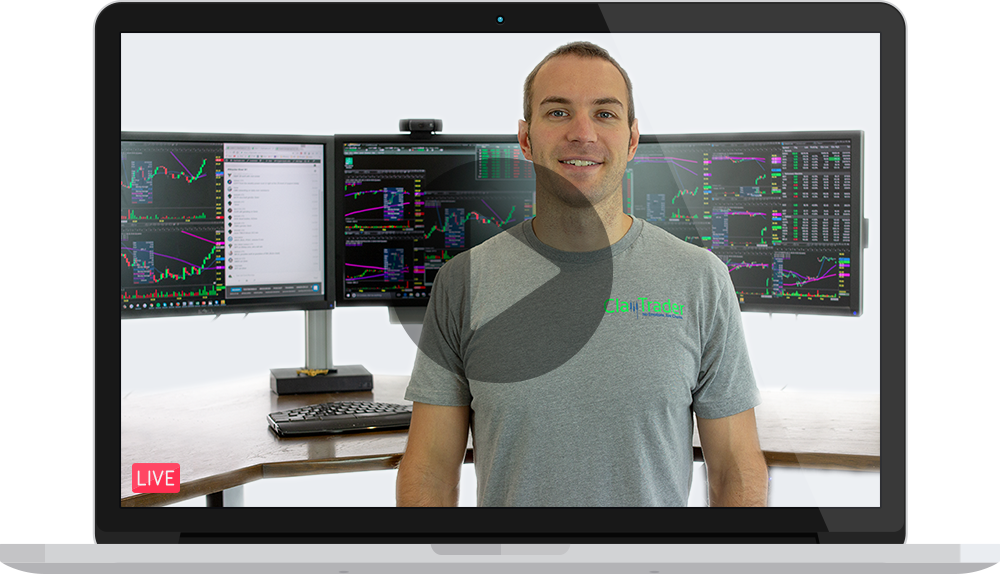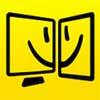Are you looking to trade using a laptop or tablet? This article will walk you through ways to create a mobile day trading setup from a laptop or tablet.
We have all seen those photos online of stock trader’s trading desks that have something like 20 monitors attached to them. Really more monitors than one stock trader could ever use at once, but they look cool, right?
While 20 monitors might be a bit overkill for stock trading, many traders insist that a multi monitor system is a must. These systems are typically desktop setups and have around 3-4 monitors attached. While they are really nice setups, they aren’t very portable… really, they aren’t portable at all.
Many people have the need to be able to utilize multiple monitors trading; however, also need the portability of a laptop or a tablet. Quite often those devices only have one video output though, so you are stuck with the laptop screen and one external monitor while at your desk, or if you are lucky two external monitors.
Below I have compiled a list of six tablet and laptop trading setups to help solve this problem. Some of the options are very inexpensive starting at only a few dollars as they use equipment you already own. Others are quite a bit more expensive, but will replicate what a desktop trading setup could do in a laptop. We will start with the least expensive options and work up from there.
Multi PC
Many people have multiple computers lying around, however, it is kind of a hassle to have them all on one desk with multiple keyboards and mice. This of course leads to needing to switch back and forth between them, and that’s where the Advil becomes needed. This is where the following products come in as they allow you to share your keyboard and mouse across multiple computers, making them act as if they were one.

Microsoft Mouse Without Borders
This is a free application from Microsoft that allows you to connect up to four windows based computers together and control them with one keyboard and mouse. More Info

Synergy Project
Synergy is another mouse and keyboard sharing application that supports Windows, Mac OS and Linux. More Info
Use Your Tablet
Looking for a more portable option? Many stock traders already carry around a laptop and a tablet, so why not use that tablet as a secondary wireless touch screen monitor? There are applications that will allow you to install an app on both your computer and tablet, and then use that tablet screen as an additional monitor. Creating an extremely mobile multi monitor day trading laptop setup.
USB Monitors
Another fairly portable option is to use USB monitors. The number of monitors you purchase is really limited to the number of USB ports you have on your computer. These range in size from 8” to 16” and connect to your computer. They are powered by USB which gives you a fairly small and portable option for additional monitors. The additional benefit with this option is that it takes very little setup time.

AOC AOCE1649FWU USB Monitor
AOC 16″ Portable USB powered monitor. Includes built-in smart stand for landscape and portrait display. More Info
USB 3.0 / Thunderbolt
Have a slightly newer computer that has USB 3.0 or Thunderbolt ports? There are adapters available that will allow you to connect up to two high definition monitors per port. These are a less portable option than the previous two, but they will allow you to either use monitors you already have, or to purchase a couple much larger and higher resolution monitors. This is an idea for someone who primary trades in their office, but may still want the portability of a tablet or a laptop to take with them.

Startech USB 3.0 Dock
Expand your MacBook, Ultrabook, Tablet, or laptop into a powerful office workstation or hot desk via a single USB 3.0 cable. More Info

Startech USB 3.0 Dual Monitor Adapter
Connect an HDMI® and DVI-I-equipped display through a USB 3.0 port, for a 1080p HD external multi-monitor solution. More Info
DisplayPort Splitting
If you happen to have a computer with a displayport connection, there are options that allows you to turn that one port into three additional ports. You could then span the image across up to four monitors.

Matrox Triple Head 2 Go
It connects to the video output of your system and uses the system’s existing GPU to provide high-quality, uncompressed graphics and video across all monitors. More Info
External Graphics Cards
The final option, while the most expensive and the least portable, will give you the most power and flexibility by allowing you to replicate a desktop computer setup. This option uses an external PCI Express cage, allowing you to install a typical high end multi display graphics card and connect it to your laptop via an ExpressCard slot. With this option, the amount of monitors you can have is really only limited by how much you want to spend. The products below will allow you to support up to six additional monitors depending on the graphics card chosen.

Villiage Instruments Vi Dock
Simply select the PCI Express graphics card the best fits your needs and install it in the box. It’s that simple. More Info

Magma Express Box
The most portable external expansion device for attaching a single PCIe card to a laptop or desktop computer. More Info

Zenview SideCar
SideCar is a portable laptop computer accessory that enables you to drive up to four extra displays from a Windows Laptop. More Info
As always if you have any questions or comments or suggestions regarding day trading laptop setup options please leave them in the comments below or get ahold of me via the Contact Form