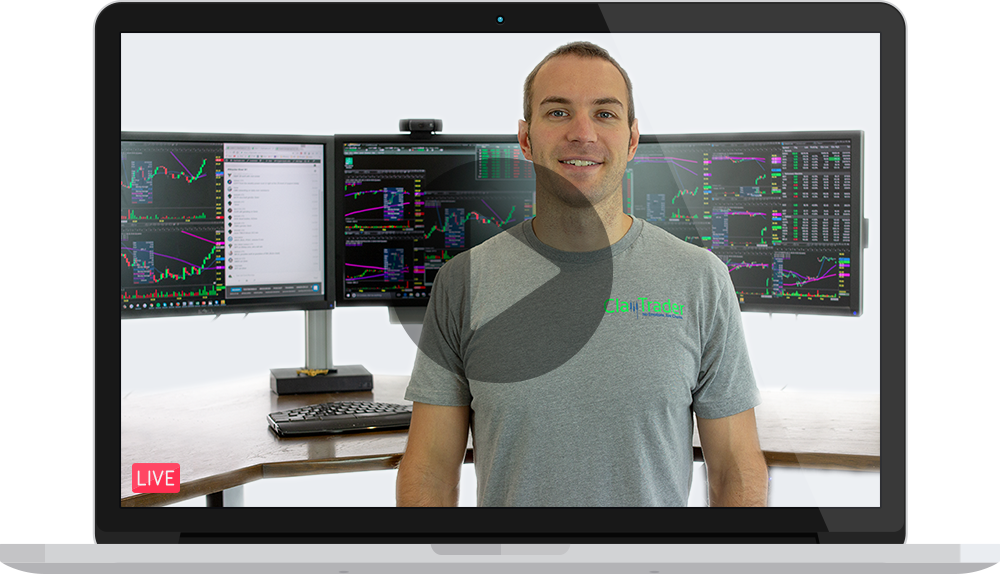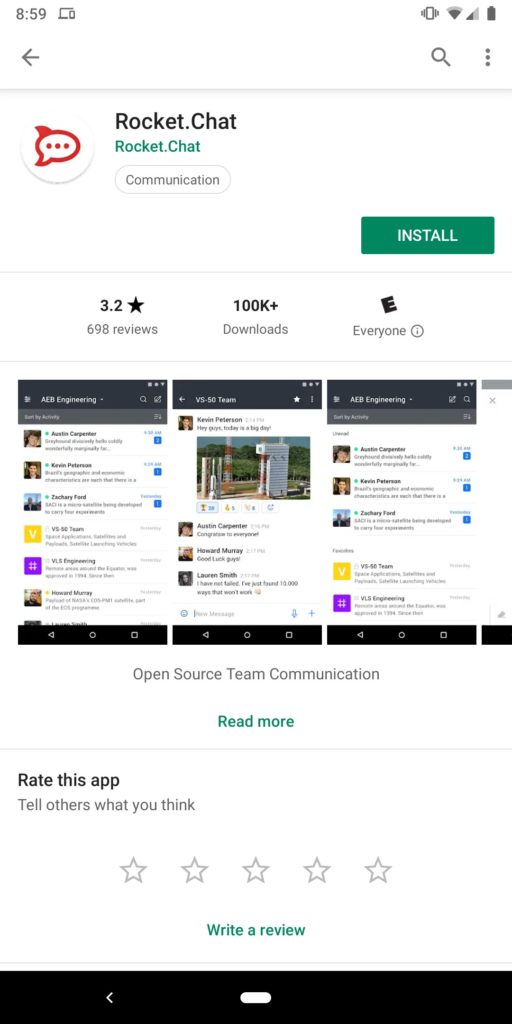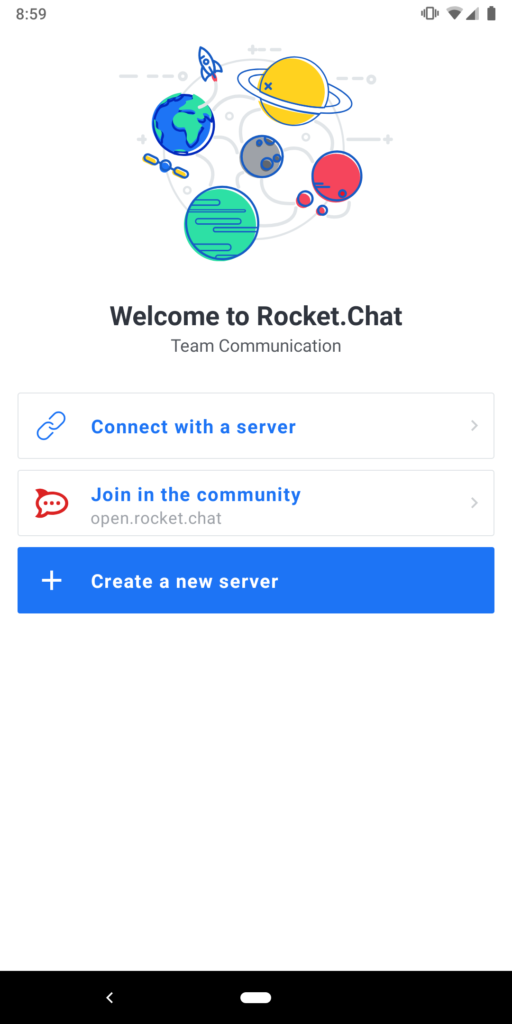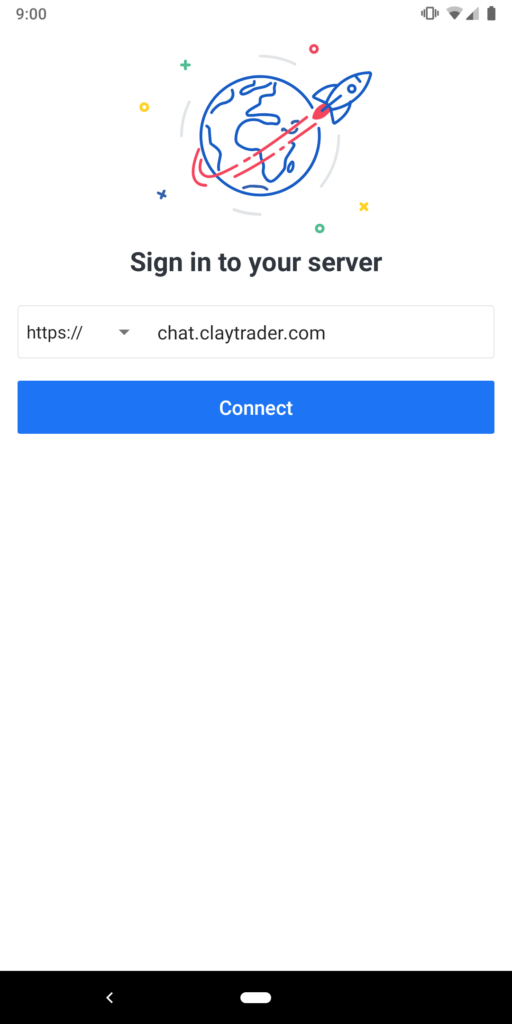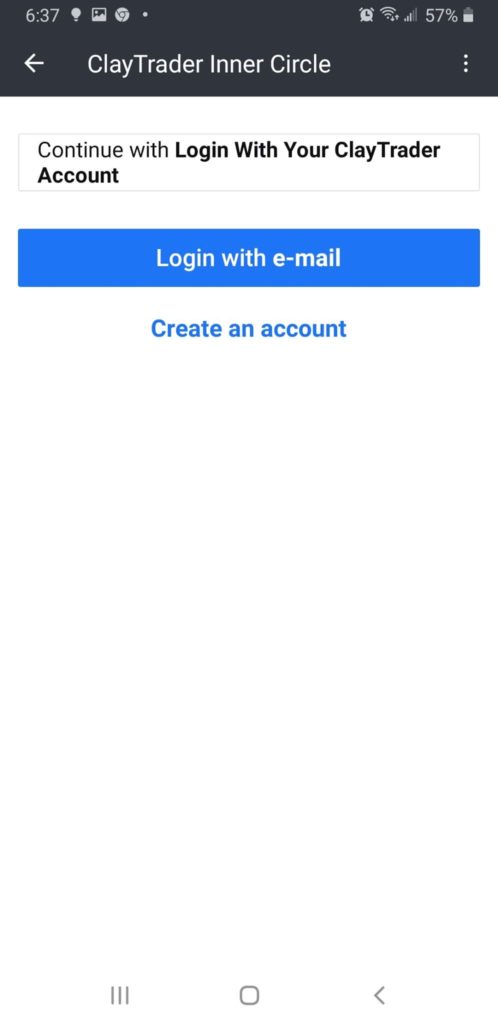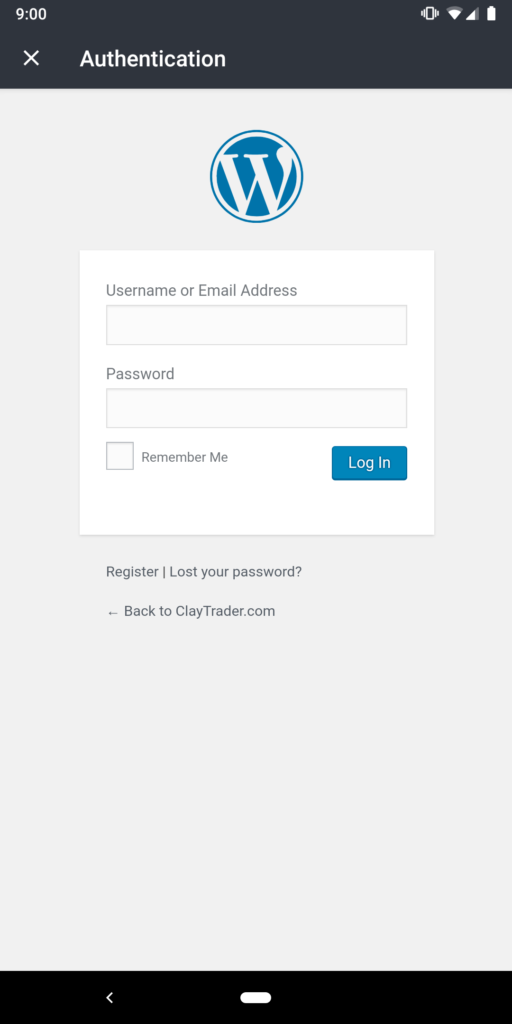Here is just a quick guide on how to download and install the mobile app for the Inner Circle.
- Android: https://play.google.com/store/apps/details?id=chat.rocket.android
- iOS: https://itunes.apple.com/us/app/rocket-chat/id1148741252?mt=8
1. Install the app from one of the above links or by searching for “Rocket.Chat” in your app store.
2. When the app is first opened after install you’ll be presented with a list of options for connecting to a server. Choose the first options “Connect with a server”.
3. On the following page enter the server address of “chat.claytrader.com” and click connect.
4. After clicking connect, you will be asked how you would like to login, there may only be one option, sometimes a second appears. Only the first option “Continue with Login With Your ClayTrader Account” will work, use that one.
5. You will be prompted to login, this the same login information you use at “claytrader.com/member”. Enter your login information and click “log in”
6. Once you login you will be presented with the home screen of the chat, from there you can select the room you would like to enter.