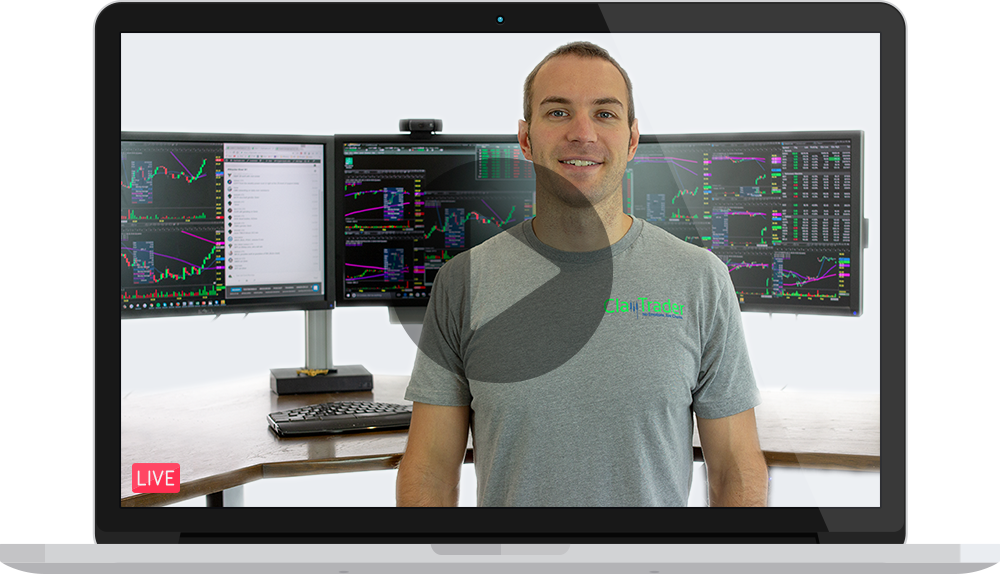Go behind the scenes of ClayTrader as itNate walks us through his setup, including what monitors he uses and the reason he has an Intel Core i9 in his system. Get a glimpse what being an IT guy for ClayTrader is all about.
My 31″ Monitor: http://amzn.to/2CVuNY5
My 27″ Monitor: http://amzn.to/2qmmPob
My Monitor Stand: http://amzn.to/2CRAOov
My Monitor Stand Review: https://claytrader.com/videos/loctek-d7q-review/
My Processor: http://amzn.to/2CtgEzW
My Graphics Card: http://amzn.to/2CAngjB
My Main Drive: http://amzn.to/2CAKLZT
My Motherboard: http://amzn.to/2qj9ywq
My RAM: http://amzn.to/2ql4o3e
My Case: http://amzn.to/2qry66K
My Audio Interface: http://amzn.to/2CS9nuI
My Headphones: http://amzn.to/2CRB5Yz
My External Drive Cage: http://amzn.to/2Ar6iie
My External Drive SSD: http://amzn.to/2lWAgFA